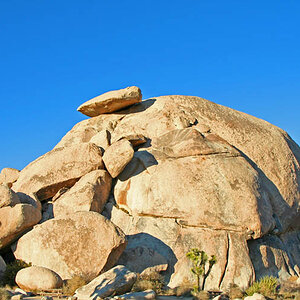Navigation
Install the app
How to install the app on iOS
Follow along with the video below to see how to install our site as a web app on your home screen.

Note: This feature currently requires accessing the site using the built-in Safari browser.
More options
You are using an out of date browser. It may not display this or other websites correctly.
You should upgrade or use an alternative browser.
You should upgrade or use an alternative browser.
What editing program should I be using?
- Thread starter CherpeAr
- Start date
- Joined
- Jan 24, 2014
- Messages
- 1,209
- Reaction score
- 1,424
- Location
- 大田, South Korea
- Can others edit my Photos
- Photos OK to edit
Check out GIMP(GNU Image Manipulation Program).
- Joined
- Jul 8, 2005
- Messages
- 45,747
- Reaction score
- 14,806
- Location
- Victoria, BC
- Website
- www.johnsphotography.ca
- Can others edit my Photos
- Photos OK to edit
The Photoshop / Lightroom combination from Adobe is only $10/month - that's what... two Starbucks chemical experiments?
Ysarex
Been spending a lot of time on here!
- Joined
- Nov 27, 2011
- Messages
- 7,139
- Reaction score
- 3,703
- Location
- St. Louis
- Can others edit my Photos
- Photos OK to edit
I’m shooting in raw+jpeg so I need one to open and edit well. Free or really cheap preferably!
Thanks in advance
Lightroom. If you can't afford the $10.00 per month in perpetuity then DarkTable. Photoshop comes with Lightroom. To supplement DarkTable Affinity Photo.
Joe
I'd recommend the LR/PS combination, it just does what it says on the tin, upgraded often and a wealth of tutorials freely available. Darktable is a good free option for processing RAW but as mentioned you'd still need a program like GIMP (Complicated) or Affinity Photo as a Photoshop equivalent ...
Jeff15
Photographizing junkie!
- Joined
- Mar 29, 2018
- Messages
- 23,343
- Reaction score
- 12,188
- Location
- Staffordshire England
- Can others edit my Photos
- Photos NOT OK to edit
Adobe Photoshop Elements 18.....
JoeW
Been spending a lot of time on here!
- Joined
- Dec 17, 2013
- Messages
- 2,104
- Reaction score
- 1,037
- Location
- Northern Virginia
- Website
- 500px.com
- Can others edit my Photos
- Photos OK to edit
Affinity Photo. No monthly fee. I paid $30 for it, I think it's up to $40 now.
RVT1K
Been spending a lot of time on here!
- Joined
- Jan 3, 2019
- Messages
- 1,556
- Reaction score
- 1,159
- Location
- Corozal, Belize
- Can others edit my Photos
- Photos NOT OK to edit
I use Adobe Photoshop Elements, too.
If money is a concern, you can get an older version on Amazon for much less than the more current version.
If money is a concern, you can get an older version on Amazon for much less than the more current version.
adamhiram
No longer a newbie, moving up!
- Joined
- Feb 6, 2015
- Messages
- 858
- Reaction score
- 576
- Can others edit my Photos
- Photos OK to edit
Another vote for the Lightroom/Photoshop combo. Spend some time learning how to import and organize your photos with Lightroom, then start learning how to perform basic Raw edits. Since it is the most common tool used, you'll have a much easier time finding help when you're not sure how to do things. Photoshop will come in handy when you need to do something beyond the capabilities of Lightroom, and you can slowly learn that application over time with the abundance of freely available tutorials as well.
For what it's worth, I used Tony Northrup's Lightroom eBook when it first came out a few years ago as a crash course in how to use Lightroom, and found it incredibly useful. I didn't agree with all of his recommendations, and it was only $10 back then, but having a comprehensive set of videos (and text) to better understand and learn how to use each module was very helpful.
For what it's worth, I used Tony Northrup's Lightroom eBook when it first came out a few years ago as a crash course in how to use Lightroom, and found it incredibly useful. I didn't agree with all of his recommendations, and it was only $10 back then, but having a comprehensive set of videos (and text) to better understand and learn how to use each module was very helpful.
Last edited:
just LR, or any other workflow/processing software. Stay away from pixel manipulators like Photoshop.
Ahhh. a purist
Designer
Been spending a lot of time on here!
- Joined
- Apr 13, 2012
- Messages
- 18,505
- Reaction score
- 4,853
- Location
- Iowa
- Can others edit my Photos
- Photos OK to edit
As was mentioned; GIMP is free, but not easy to learn. Check out the other programs mentioned by reading about them online.I’m shooting in raw+jpeg so I need one to open and edit well. Free or really cheap preferably!
Thanks in advance
I use Aperture 3 (Mac OS only) but it is no longer being supported by Apple (big surprise there, or not). It is very easy to use, and I think LightRoom is similar in its ease of learning. If you're on a Windows PC, then you can still find a stand-alone LR, but it won't be updated (ever). If you go for the subscription of PS and LR together, you don't have to use PS, just use the LR function and save yourself from learning PS. Still $10 a month with a 12-month contract, so you're on the hook for $120 a year. I don't know what happens if you decide to quit the subscription. You should ask about that. You will still have the images on your computer, but no more editing if you stop paying them.
If you are interested in one particular program, read about it, then ask specific questions on here.
Braineack
Been spending a lot of time on here!
- Joined
- Jun 17, 2013
- Messages
- 13,214
- Reaction score
- 5,613
- Location
- NoVA
- Can others edit my Photos
- Photos OK to edit
just LR, or any other workflow/processing software. Stay away from pixel manipulators like Photoshop.
Ahhh. a purist
A realist. Use the correct tool for the job.
I've been using Photoshop since it first came out in the early 90s, and Corel Draw before that. I've been doing graphic/web design my entire career, now I do mainly development. I used to use it a on regular basis, now I rarely do -- unless I need to.
PS is not an ideal program to process/edit/organize your photos. It wasn't designed for it; software like LR is.
The OP is looking for software to process raw photos, suggesting PS is doing a disservice.
LR is easy to use. Purpose built for post-processing. Non-destructive. Establishes Workflows. Keeps you organized. Apply presets on import. Batch Process. Accesses Metadata.
what it cant do? allow you to cut the subject away from the BG and put it on a white BG to use for product images online...
Last edited:
ac12
Been spending a lot of time on here!
- Joined
- Dec 5, 2017
- Messages
- 2,637
- Reaction score
- 911
- Location
- SF Bay Area, California, USA
- Can others edit my Photos
- Photos NOT OK to edit
I use a couple editors
- OLD version of Picasa. Google no longer supports it, so you have to find some site that has it available for download. It is my 'quick and easy' editor that I use for most the photos I shoot for the yearbook. It can't do a lot, but it does 95% of what I normally do; straightening, lightening, and cropping.
- OLD version of Photoshop Elements. I got it bundled with something that I bought, so it was essentially free to me. Not as feature rich as full blown Photoshop, but good enough for me, and a LOT cheaper. And as limited as it is, compared to full Photoshop, I have not used 50% of it's capabilities.
Before Adobe switched to the subscription model, I had considered Lightroom and Photoshop.
I understand why companies switched to the subscription model. But it does not fit to how I work, so I currently do not subscribe to any software. For me it is a hobby, not a business, so I do not NEED to keep up to the current version. I upgrade after 3+ version upgrades, or when something that I need comes out. If I was in this professionally, then I would subscribe to PS.
- OLD version of Picasa. Google no longer supports it, so you have to find some site that has it available for download. It is my 'quick and easy' editor that I use for most the photos I shoot for the yearbook. It can't do a lot, but it does 95% of what I normally do; straightening, lightening, and cropping.
- OLD version of Photoshop Elements. I got it bundled with something that I bought, so it was essentially free to me. Not as feature rich as full blown Photoshop, but good enough for me, and a LOT cheaper. And as limited as it is, compared to full Photoshop, I have not used 50% of it's capabilities.
Before Adobe switched to the subscription model, I had considered Lightroom and Photoshop.
I understand why companies switched to the subscription model. But it does not fit to how I work, so I currently do not subscribe to any software. For me it is a hobby, not a business, so I do not NEED to keep up to the current version. I upgrade after 3+ version upgrades, or when something that I need comes out. If I was in this professionally, then I would subscribe to PS.
Strodav
No longer a newbie, moving up!
- Joined
- Nov 25, 2018
- Messages
- 746
- Reaction score
- 403
- Location
- Houston, Tx
- Can others edit my Photos
- Photos NOT OK to edit
GIMP is free, is feature rich, well supported and there are plenty of online tutorials. Here is a good youtube tutorial you can watch to decide if you want to go that way. Mine as well download it and try it as there is no risk
Personally, I went with the Adobe Creative Cloud, which is about $10 / month. The two most useful apps are LightRoom Classic CC and PhotoShop. LR is a photo organizer in addition to an editor. PhotoShop is the industry standard for image manipulation. If you are serious, you will go this way. Again, there are plenty of Adobe as well as 3rd party tutorials.
If you don't plan on "repairing or enhancing" you pics, the learning curve isn't too bad. Photography is a beautiful blend of science and art and good image processing software will allow you to achieve artistry you can't with the camera and lens alone. Mostly, you will need to find motivation, perseverance, and patience. Enjoy the journey as you capture, share and treasure the little slices of time that come from camera and lens.
Personally, I went with the Adobe Creative Cloud, which is about $10 / month. The two most useful apps are LightRoom Classic CC and PhotoShop. LR is a photo organizer in addition to an editor. PhotoShop is the industry standard for image manipulation. If you are serious, you will go this way. Again, there are plenty of Adobe as well as 3rd party tutorials.
If you don't plan on "repairing or enhancing" you pics, the learning curve isn't too bad. Photography is a beautiful blend of science and art and good image processing software will allow you to achieve artistry you can't with the camera and lens alone. Mostly, you will need to find motivation, perseverance, and patience. Enjoy the journey as you capture, share and treasure the little slices of time that come from camera and lens.
Last edited:
Similar threads
- Replies
- 2
- Views
- 121
- Replies
- 14
- Views
- 1K
- Replies
- 6
- Views
- 374






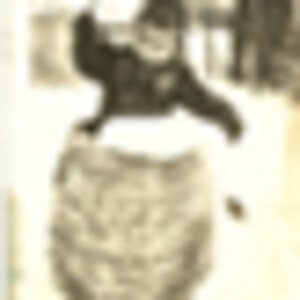
![[No title]](/data/xfmg/thumbnail/32/32696-92b490fbf42036986e97d5e60ff2b35e.jpg?1619735599)