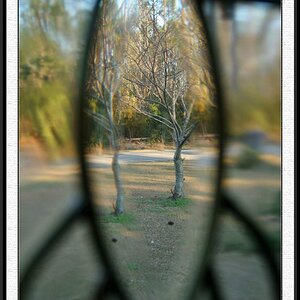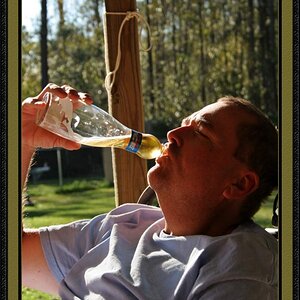- Joined
- Jul 8, 2005
- Messages
- 45,747
- Reaction score
- 14,806
- Location
- Victoria, BC
- Website
- www.johnsphotography.ca
- Can others edit my Photos
- Photos OK to edit
Steady on, there was no "beginner shaming". You have to appreciate that the vast majority of technical questions here are responded to by a relatively small group, who often put a LOT of their time into helping others, and it's more than a bit frustrating when you're trying to help someone, but that person won't provide the tools you need to help them.Ok.. the images were too large to post directly which is why I web linked them. Clearly I am new to this so more guidance and less beginner shaming would be appreciated. If you have suggestions on how to resize the images without losing the data that would be helpful.