burstintoflame81
TPF Noob!
- Joined
- Aug 7, 2009
- Messages
- 729
- Reaction score
- 0
- Location
- Arizona
- Can others edit my Photos
- Photos NOT OK to edit
One of my cards errored and it would not read it in the camera anymore. It said it must be formatted. When I put it on my computer, it brings up a bunch of older pictures that were on it before but not the new ones I just took. I had flipped through the pics on the LCD so I knew they were there. But the Canon folder on the card is empty now. Is there any software that can dig deeper to recover the files?? The card IS working but the files are missing. PLEASE HELP!!!!!!!


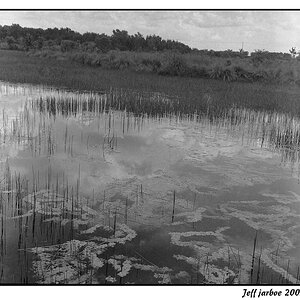


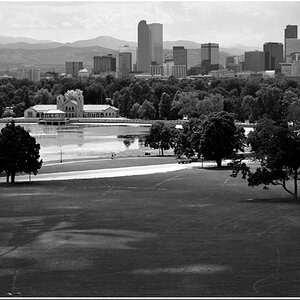




![[No title]](/data/xfmg/thumbnail/32/32637-865ab9beec7e00237b64e4fcb8fe947f.jpg?1619735555)


