12sndsgood
No longer a newbie, moving up!
- Joined
- Sep 24, 2010
- Messages
- 2,349
- Reaction score
- 360
- Location
- indianapolis
- Website
- www.square1photography.com
- Can others edit my Photos
- Photos OK to edit
Hopefully the title pulled enough people in to have a look at Kendra, she stopped by last weekend and we had a fun afternoon. I think she kickstarted my 6 year old son into puberty. I'm finding i'm liking the dark background and darker lighting a lot so I was trying for that with this shot. We added in the glasses so I can work with the lighting and try to get better at that. and my favorite reason for shooting her (besides how cute she is) was her tattoo's. I'm still working on editing from the set, but just wanted to get a few up. be as honest as you like, these are put up to learn from.
These were all on a 1 or two light setup. one AB400 with 40x60 softbox as main light, and on SB900 used as a hair/rim light on some.
1.)

Kendra 005 by Square1 photography, on Flickr
2.) I don't do many B&W so i'd really like to know how I did here.

Kendra 006 by Square1 photography, on Flickr
3.) Yep she is an actual Roller Derby girl.

Kendra 004 by Square1 photography, on Flickr
4.)

Kendra 007 by Square1 photography, on Flickr
5.) sorry for the watermark, this was a downsized one meant for facebook and I just uploaded the wrong photo.

Kendra 002 by Square1 photography, on Flickr
These were all on a 1 or two light setup. one AB400 with 40x60 softbox as main light, and on SB900 used as a hair/rim light on some.
1.)

Kendra 005 by Square1 photography, on Flickr
2.) I don't do many B&W so i'd really like to know how I did here.

Kendra 006 by Square1 photography, on Flickr
3.) Yep she is an actual Roller Derby girl.

Kendra 004 by Square1 photography, on Flickr
4.)

Kendra 007 by Square1 photography, on Flickr
5.) sorry for the watermark, this was a downsized one meant for facebook and I just uploaded the wrong photo.

Kendra 002 by Square1 photography, on Flickr





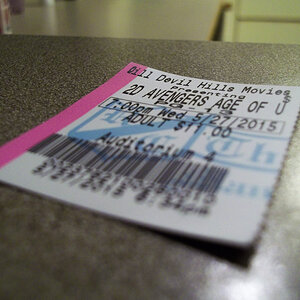




![[No title]](/data/xfmg/thumbnail/42/42452-e36799eaff36dca02ffc57ce660e5e20.jpg?1619740190)



