How far away are your soft boxes? I think the image could benefit from them being brought much closer.
Sent from my iPhone using Tapatalk
About 50 cm from the item... isn't that close enough? The item is pretty well illuminated in real life, it even looks great on the camera screen but it's getting dull when it's on the PC for some reason

Whoa,whoa,whoa...50 centimeters is way too close to have the main light! Due to the inverse square law, the background just a few inches behind the product will have horrible levels of fall-off in light intensity. You definitely want to move the softbox __farther away__ from the product, and give the product more exposure, with a longer shutter time being the best option in most cases.
If you want the background and the subject to have roughly the same light intensity, shooting with the softbox really close, like 50 centimeters is exactly the wrong way to do it, due to the inverse square law. Moving the light so it is relatively "far away" makes the light's intensity very even over the distance from the product to the background.


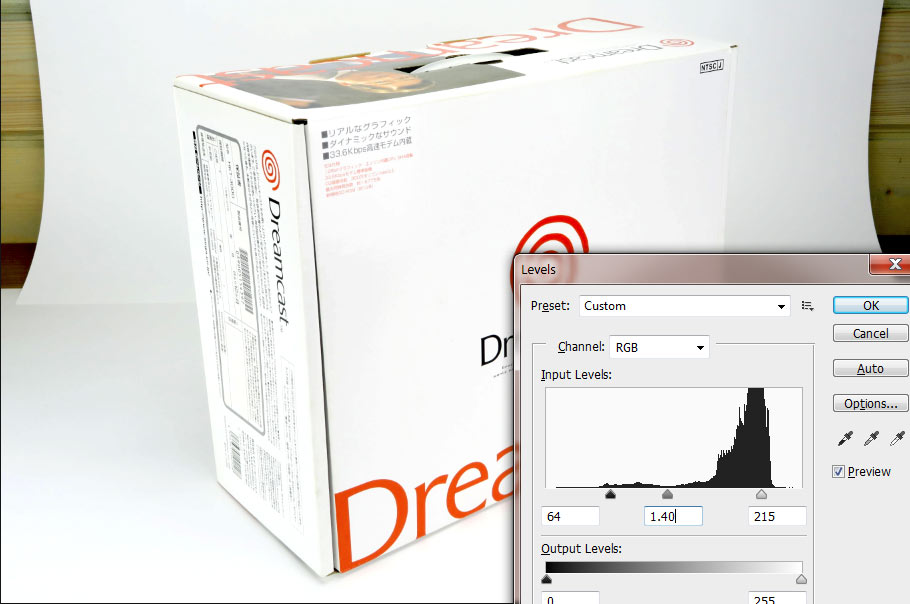







![[No title]](/data/xfmg/thumbnail/37/37602-1ef8dbb1c2d0e4ff347ee65d328c3603.jpg?1734170730)
![[No title]](/data/xfmg/thumbnail/37/37606-3c9ffb5906173fa2aa489341967e1468.jpg?1734170733)





